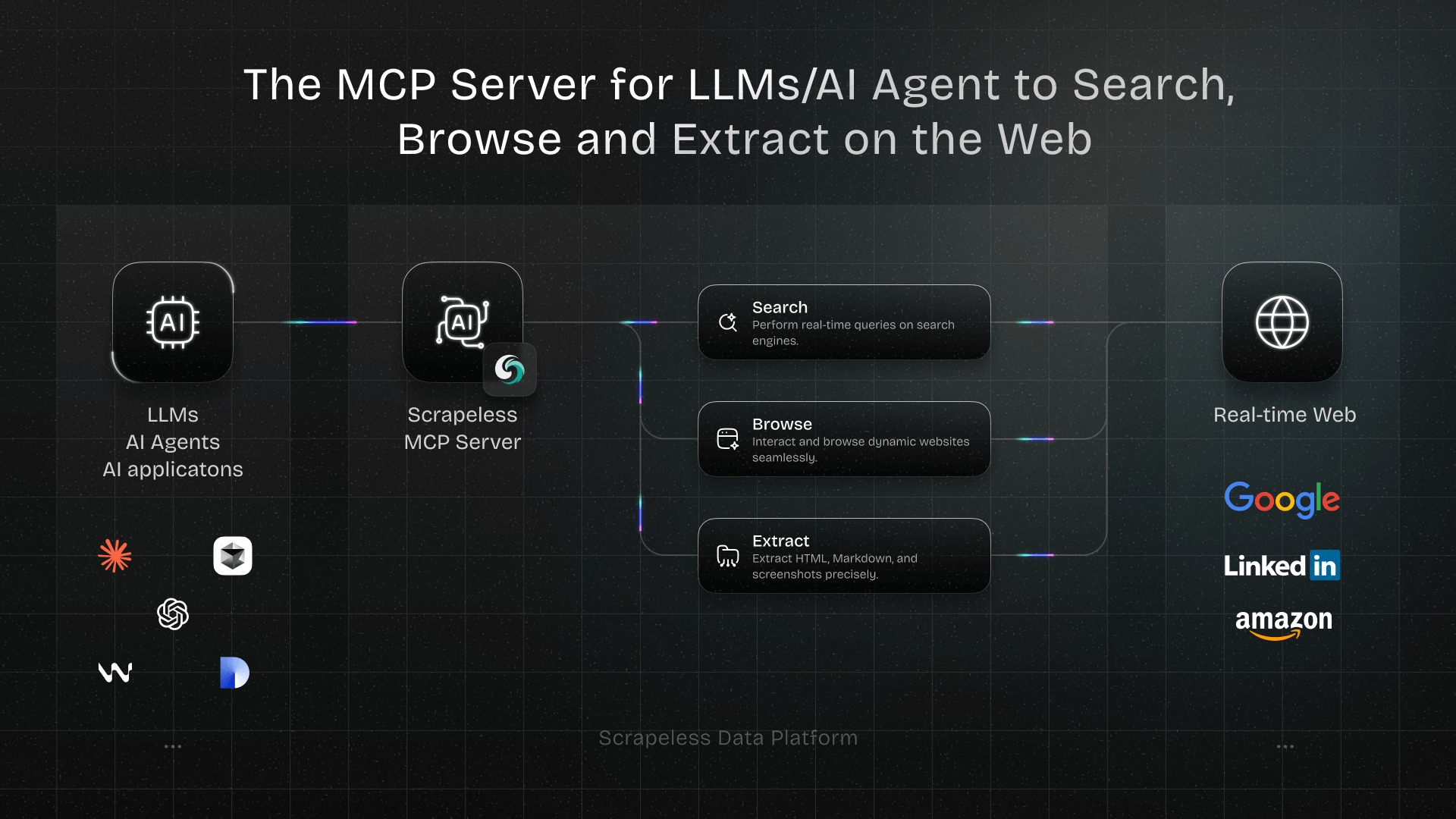What Is 499 Status Code Client Closed Request: Complete Guide
Expert Network Defense Engineer
Introduction
The 499 status code, known as "Client Closed Request," indicates that the client terminated the connection before the server could respond. This error commonly appears in high-traffic applications, reverse proxies, and API endpoints. Understanding this status code helps developers optimize server responses, improve user experience, and troubleshoot abandoned requests effectively. This article targets developers, DevOps engineers, and technical teams seeking insights into 499 errors, their causes, and mitigation strategies.
What Is 499 Status Code?
Conclusion first: 499 means the client closed the connection before the server responded. It is not part of the standard HTTP codes but is used by NGINX and some proxies.
- Originated by NGINX to log client-aborted requests.
- Helps identify incomplete transactions, dropped connections, or timeout issues.
- Useful for performance monitoring and debugging API calls.
Example: If a user cancels a file download, the server logs 499.
Key Characteristics
- Non-standard status code
- Recorded mainly in server logs
- Client-initiated closure, not server error
Reference: NGINX Documentation
Causes of 499 Status Code
Conclusion first: 499 errors occur when the client aborts a request, often due to timeouts, network issues, or intentional cancellation.
1. Slow Server Responses
Long processing times cause impatient clients to disconnect.
2. Network Instability
Unstable internet connections may lead to aborted requests.
3. Client-side Cancellation
Users pressing stop or closing browsers mid-request triggers 499.
Scenario: An API fetching large datasets can trigger 499 if the client cancels mid-response.
Reference: Cloudflare Error Codes
Detecting 499 Status Code
Conclusion first: Server logs are the primary source for detecting 499 errors.
Methods
- NGINX Access Logs: Check
statusfield for 499. - Monitoring Tools: Datadog, New Relic can track client-aborted requests.
- Custom Logging: Implement logging middleware for APIs to catch 499 events.
Table 1: Detection Methods Comparison
| Method | Pros | Cons |
|---|---|---|
| NGINX Logs | Easy, built-in | Requires log parsing |
| Monitoring Tools | Visualization & alerts | Cost involved |
| Custom Middleware | Flexible, detailed | Requires implementation |
Reference: NGINX Plus Status
Handling 499 Status Code
Conclusion first: Mitigation involves optimizing server response, adjusting client timeouts, and improving network reliability.
Strategies
- Reduce Server Response Time: Cache results, optimize queries.
- Increase Timeout Settings: Both server and client.
- Retry Mechanism: Automatically retry aborted requests.
- Load Balancing: Distribute traffic to reduce high latency.
Scenario: A video streaming platform can prevent 499 by chunked delivery and client-side buffering.
Real-World Applications
Conclusion first: 499 errors impact APIs, reverse proxies, and high-traffic services.
Case 1: API Servers
High latency API endpoints frequently log 499 when clients timeout.
Case 2: Reverse Proxy Systems
NGINX or HAProxy logs 499 for terminated connections, helping diagnose client-side issues.
Case 3: Web Applications
Slow-loading pages or large downloads trigger 499 when users abandon requests.
Reference: HAProxy Logs
Comparison: 499 vs Standard HTTP Errors
Conclusion first: 499 differs from standard server errors as it originates from the client.
| Status Code | Source | Meaning |
|---|---|---|
| 499 | Client | Client Closed Request (NGINX) |
| 408 | Client | Request Timeout |
| 500 | Server | Internal Server Error |
| 503 | Server | Service Unavailable |
Insight: Unlike 408 or 500, 499 indicates client-initiated closure, not server malfunction.
Recommended Tool: Scrapeless Browser
Conclusion first: Scrapeless Browser allows developers to scrape any website without being blocked, ideal for detecting 499-like behaviors during automated requests.
- Avoid Cloudflare, DataDome, and other anti-bot mechanisms.
- Record sessions to analyze aborted requests.
- Simulate client behaviors to reduce 499 occurrences.
- Free Trial
Use Case: Automating data collection from multiple e-commerce sites while monitoring client closure patterns.
Conclusion & CTA
499 status code highlights client-side interruptions. Monitoring and optimizing both server and client reduces its impact. Developers should:
- Monitor server logs and analytics
- Optimize response times
- Implement retry strategies
Scrapeless Browser can simulate client interactions, log aborted requests, and avoid common blockers.
Try Scrapeless for free to streamline your web automation.
Key Takeaways
- 499 = Client closed connection before server response
- Common causes: slow server, unstable network, user cancellation
- Mitigation: optimize server, adjust timeouts, retry aborted requests
- Scrapeless Browser helps automate testing and scraping without blockage
FAQ
Q1: Is 499 an official HTTP status code?
No, it is NGINX-specific for logging client-closed requests.
Q2: How can I reduce 499 errors?
Improve server response times, increase timeouts, and implement retries.
Q3: Can 499 errors be ignored?
Sometimes, but frequent 499 can indicate user dissatisfaction or network issues.
Q4: Does 499 affect SEO?
No direct effect, but user experience may suffer if requests fail frequently.
Q5: How to simulate 499 in testing?
Manually abort requests or use automation tools like Scrapeless Browser to simulate client closures.
Internal Links Suggestion
At Scrapeless, we only access publicly available data while strictly complying with applicable laws, regulations, and website privacy policies. The content in this blog is for demonstration purposes only and does not involve any illegal or infringing activities. We make no guarantees and disclaim all liability for the use of information from this blog or third-party links. Before engaging in any scraping activities, consult your legal advisor and review the target website's terms of service or obtain the necessary permissions.